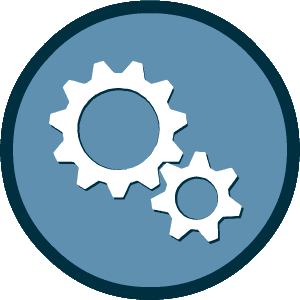This experience requires Javascript
We've detected that your browser does not have Javascript enabled for this site. Please enable Javascript and reload this page to continue.
Hillsborough County is pleased to provide a Vendor Compliance System that allows vendors the ability to easily register with the County's DM/DWBE & SBE Programs, complete an online application for certification/registration, update contact information, lookup certified firms, as well as report contract payment information.
The system is accessible to all firms doing business with Hillsborough County.
Firms interested in certification with Hillsborough County are encouraged to Apply for DM/DWBE and/or SBE Certification online, including renewal applications. For questions on the Hillsborough County certification/registration programs, please call Rita Sauri, Special Projects Coordinator at (813) 307-8309.
Optionally, print and submit the DM/DWBE & SBE paper application and renewal applications.
Additional time may be required to process paper applications.
The Minority and Disadvantaged Business Development team administers the Disadvantaged Minority/Disadvantaged Women Business Enterprise (DM/DWBE) and Small Business Encouragement (SBE) programs. These initiatives promote the economic growth and development of these businesses through participation in Hillsborough County's procurement and contracting activities.
If you already know your login credentials, please click here to login.
If you are looking for an existing account for your company or a user account for yourself, please perform an Account Lookup
If you do not have an account, please create a new account in the system.
We've detected that your browser does not have Javascript enabled for this site. Please enable Javascript and reload this page to continue.